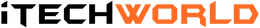iTechworld lithium battery unresponsive/dead/flat?

Inside each iTechworld battery is a Battery Management System that has several different safety features that you will not find in lead acid, calcium or even other lithium batteries. To ensure iTechworld batteries are the safest batteries available in the Australian market we install over-current protection, over-voltage protection, high and low temperature protection, cross polarity protection, and over discharge protection. If one of the safety features are triggered, the iTechworld lithium battery will enter safe mode, the battery will then become unusable until it is brought out of safe mode.
How do I bring my lithium battery out of safe mode?
In all instances, other than discharging your battery below 10v, the battery can bring itself back out of safe mode. For example, the battery's internal temperature reaches 80 degrees, the battery enters safe mode, the battery's internal temperature cools below 80 degrees, the battery will bring itself out of safe mode.
The most common reason for an iTechworld battery to go into safe mode is from draining the battery to a voltage of 10v or less. Here are the methods for bringing the battery out of safe mode.

If you have a charged battery (E.G., car battery), jumper cables and a battery charger, follow the below steps to bring your iTechworld lithium battery out of safe mode.
- Disconnect all loads/inputs from the iTechworld battery.
- Connect the iTechworld battery in parallel to a different battery (battery number 2)
- Cross-reference the voltage on each battery now they are in parallel – they should both now read a similar voltage.
- Connect an A.C 240v charger or a DCDC charger to the iTechworld battery and allow it to begin charging. We recommend a three-stage charger 20 – 40 amp charger for all our batteries over 60ah.
- For batteries under 60ah the charger’s current output rating should be approx. half of the battery’s capacity, examples:
50ah battery = 25amp charger
24ah battery = 12amp charger
7ah battery = 3.5amp charger
- When the charger begins to charge the iTechworld battery, disconnect battery number 2.
- The charger will continue to charge the iTechworld battery, bringing it out of safe mode.
- Allow the charger to charge the battery fully.
- Do not reintroduce a load until the battery is full charged.

If you have a portable Jump Starter, follow the below steps to bring your iTechworld lithium battery out of safe mode.
- Disconnect all loads/inputs from the iTechworld battery.
- Connect the Jump Starter cables to the battery (Positive to Positive, Negative to Negative)
- Connect an A.C 240v charger or a DCDC charger to the iTechworld battery and allow it to begin charging. We recommend a three-stage charger 20 – 40 amp charger for all our batteries over 60ah.
-
For batteries under 60ah the charger’s current output rating should be approx. half of the battery’s capacity, examples:
50ah battery = 25amp charger
24ah battery = 12amp charger
7ah battery = 3.5amp charger
- Activate the jump starter to supply power to the iTechworld battery. The charger will now detect the battery and begin to charge.
- When the charger begins to charge the iTechworld battery, disconnect the Jump Starter from the battery.
- The charger will continue to charge the iTechworld battery, bringing it out of safe mode.
- Allow the charger to charge the battery fully.
- Do not reintroduce a load until the battery is full charged.

If you have a portable solar panel, follow the steps below to bring your iTechworld lithium battery out of safe mode.
- Disconnect all loads/inputs from the iTechworld battery.
- Disconnect the solar controller/regulator from the solar panel.
- Connect the unregulated solar panel to the iTechworld battery.
- Leave for 5 minutes.
- Disconnect the unregulated solar panel from the iTechworld battery and immediately connect another form of charge to the battery. This can be a 240v charger or a regulated solar panel.
- Charge the battery to 100%
- Do not reintroduce a load until the battery is full charged.
The iTechworld battery will have voltage present, allowing for use with a charger or regulated solar panel.
We have several products available that can bring an iTechworld battery out of safe mode on their own:
iTECHBC20 Battery Charger HERE
iTECHBC40 Battery Charger HERE
iTECHBYPASS HERE