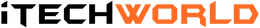iTechworld Lithium Power Stations Troubleshooting

Watch Josh walk through how to use the iTECH1300P.
My lithium power station will not charge via solar.
Please ensure you are using an un-regulated solar panel. All iTechworld power stations have an inbuilt solar controller. Please ensure that your solar panel's specs are compatible with the power station. Details on your power station are available online HERE or in your user guide.
My solar controller regulator does not recognise the power station.
You cannot use a standalone DCDC charger with our power stations as all iTechworld lithium power stations have their own inbuilt DCDC charger. Please charge the power station directly from a 12v source such as the 12v cigarette socket in your vehicle using the supplied charger.
My DCDC charger does not recognise the power station.
You cannot use a standalone DCDC charger with our power stations as all iTechworld lithium power stations have their own inbuilt DCDC charger. Please charge the power station directly from a 12v source such as the 12v cigarette socket in your vehicle using the supplied charger.
My lithium power station does not run my fridge as long as I expect.
Please ensure your fridge’s ‘Low Voltage Cut Off’ is set to the lowest setting this will allow your fridge to run for as long as possible. Also make sure that the ‘DC LOCK’ is active when your fridge is connected to the 12v side of the power station if applicable to your model (iTECH500, iTECH300, iTECH300 PRO).
My iTECH1000P’s does not have AC power when fully charged.
The iTECH1000P enters battery conditioning mode if it is charged to full. During this mode the inverter function of the iTECH1000P will not operate until the conditioning is complete. Battery conditioning mode is designed to prolong the life of the lithium battery. To bypass this, you must drain the battery via a 12v load.
My lithium power station no longer charges to 100% or drops to 0% prematurely.
This may be an issue with the power station’s control panel. Please follow these instructions to resolve this issue:
- Charge your power station as best as you can to 100%. (Ensure you are using the correct charger that came with the unit).
- Fully drain the power station to 0% from the AC and/or DC outputs. (If the unit cuts off early, try turning it on again and keep draining the unit until you can no longer turn the power station on).
Re-charge the power station back up to 100%. This will correct your issue with your control panel and your power station will operate as expected.
My lithium power station does not charge and discharge at the same time.
Earlier models of the iTECH1000P do not have this feature.
My inverter only runs for 6 hours.
The inverter function on a lithium power station will operate for 6 hours only. Disconnect and re-connect to engage the inverter again.
My lithium power station charges via solar at a lower wattage than what my panel is rated for.
An iTechworld lithium power station will regulate the current and voltage from your solar panel and charge the battery pack the most effective way. Some power stations will cap the input power at a lower wattage than what the solar panel is rated for.
Still having issues? Please email service@itechworld.com.au