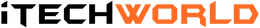At iTechworld, we design portable power stations with one goal: to deliver reliable, clean energy wherever you need it. Whether camping off the grid, powering essential devices in your caravan, or keeping lights on during a home outage, your iTechworld power station is built to perform. But even the most robust technology can run into hiccups from time to time.
To help you stay powered up with minimal downtime, we’ve pulled together this guide to the most common issues you may encounter—and the quick fixes that get you back in business.

1. Power Station Won’t Turn On
Symptoms: No lights on the control panel. The unit is silent when you press the power button.
Possible Causes & Fixes:
-
Battery Protection Mode: If your power station’s internal Battery Management System (BMS) detects an extreme voltage or temperature condition, it may shut down to protect the cells.
-
Quick Fix: Press and hold the power button for 5–10 seconds. This “soft reset” often revives the BMS and restores normal operation.
-
Pro Tip: If that doesn’t work, connect the AC charger and let it trickle-charge for at least 30 minutes; then try powering on again.
-
Empty Battery: It happens—sometimes you simply run out of juice.
-
Quick Fix: Plug in the AC adapter, solar panels, or a car charger. Once the station senses incoming power, the LED indicators will light up, and you can turn it on normally.
-
DC Input Overload: Some models may disable startup if a heavy load is plugged in before powering on.
-
Quick Fix: Unplug all devices, power on the unit bare, then reconnect your devices one at a time.
2. AC Outlets Aren’t Delivering Power
Symptoms: Fans run, and LEDs light up, but no power from the 240V AC sockets.
Possible Causes & Fixes:
-
Overload Protection Tripped: If you draw more than the station’s rated output—say, you tried to run a 2kW electric kettle on a 1kW unit—the inverter will shut off the AC output.
-
Quick Fix: Detach all AC loads, let the unit rest for one minute, then press the AC inverter button to reset. Be sure to check your appliance wattage first.
-
Inverter in ECO Mode: On some iTechworld models, the inverter defaults to Eco Mode to conserve energy when loads are light. In this mode, low-power devices (like phone chargers) may not trigger the socket.
-
Quick Fix: Press and hold the AC button for two seconds to force “Always On” mode.
-
Faulty Cable or Socket: Rare, but it can happen.
-
Quick Fix: Swap to a known-good power cable or test with a simple lamp to isolate whether the issue is the station or the cord/appliance.
3. Slow or No Charging
Symptoms: Your power station isn’t topping up at the expected rate—or not at all—via AC charger, solar panels, or car adapter.
Possible Causes & Fixes:
-
Incorrect Input Source: Different inputs have different maximum currents (e.g., AC adapter vs. DC car charger vs. MPPT solar input).
-
Quick Fix: Check that you’re using the correct port: AC adapter into the AC input, car charger into the DC input, and solar panels into the solar input.
-
Underpowered Adapter: A non-OEM AC charger (e.g., a laptop brick) won’t deliver enough current.
-
Quick Fix: Always use the supplied iTechworld AC charger with the matching wattage rating (500W maximum on a PS2000).
-
Solar Panel Voltages Out of Range: If the panel voltage is too low (e.g. late afternoon) or too high (if you’ve wired modules in series beyond spec), the MPPT controller may shut down.
-
Quick Fix: Ensure panel input is within 11.5–50V (depending on model). Reconfigure panels in parallel or series as needed and aim for full sun.
-
Dirty Connectors: Dust, corrosion, or salt spray can degrade connections.
-
Quick Fix: Wipe DC and solar connectors with a clean, dry cloth before connection.
4. LCD Display Shows Error Codes
Symptoms: Error messages like “E01,” “E02,” or flashing icons appear on the display.
Common Codes & What They Mean:
-
E01 / Over-Voltage: The input voltage is above safe limits.
-
E02 / Under-Voltage: Battery voltage is too low for operation.
-
E03 / Over-Temperature: Station’s internal temperature exceeds safe thresholds.
-
E04 / Inverter Fault: The AC inverter has detected a serious error.
Quick Fixes:
-
Cool down or warm up: Move the unit to a location between 0 °C and 40 °C and let it normalise for 15–30 minutes.
-
Reset the Unit: Hold the power button for 10 seconds to clear non-critical alerts.
-
Check Connections: Ensure all input and output cables are securely attached and within specification.
If an error persists after these steps, contact iTechworld customer support. Our technicians can guide you through more advanced diagnostics or hardware repair.
5. Battery Draining Faster Than Expected
Symptoms: You’ve charged to 100%, but heavy loads exhaust the capacity well before the published runtime.
Possible Causes & Fixes:
-
High-Power Appliances: Remember that your power station's wattage is the absolute maximum continuous draw. Running multiple loads can easily exceed that.
-
Quick Fix: Use a power meter (available at hardware stores) to measure actual draw and keep your total load at or below 80% of rated capacity for optimal results.
-
Background Standby Load: Even when “off,” the station draws a small current to power its BMS and display. Over the days, this no-load draw can add up.
-
Quick Fix: Unplug the station entirely when not used for extended periods or switch it to Sleep Mode if your model supports it.
-
Battery Health Degradation: After thousands of cycles, usable capacity can drop by up to 10–20%.
-
Quick Fix: Run a full discharge–recharge cycle once every three months to recalibrate the BMS. If capacity loss is severe, contact support about battery replacement options.
6. USB Ports Not Charging Devices
Symptoms: Your phone or tablet shows “Charging Slowly” or “Not Charging.”
Possible Causes & Fixes:
-
Port Overload: USB-A ports are typically 5V/2.4A max. Drawing more (fast-charging phones in rapid mode) may trigger a protection.
-
Quick Fix: If available, try a USB-C PD port; it can deliver 18–60W. Or use a lower-power charge setting on your device.
-
Cable Issues: Not all USB cables support high-speed charging or data transfer; cheap or worn cables may fail under load.
-
Quick Fix: Test with the OEM cable that came with your device.
-
Dirty or Bent Port Pins: Debris or damage in the port can interrupt contact.
-
Quick Fix: Gently blow out dust or use a wooden toothpick (never metal) to clear debris.
Preventative Maintenance & Best Practices
-
Keep Vents Clear: Portable power stations dissipate heat through side vents. Don’t block them or operate in tight, enclosed spaces.
-
Regular Cycling: Even when stored, recharge at least once every three months. This prevents cell imbalance and BMS shutdown due to under-voltage.
-
Store Indoors: Bring the station inside in cold climates if the temperature is approaching 0 °C. Shade and ventilation are necessary for extreme heat (>40 °C).
When to Contact Support
If you’ve tried the fixes above and your station still isn’t performing as expected, our dedicated team is here to help:
-
Online Help Centre: Visit the iTechworld Help Centre for detailed PDFs, wiring diagrams, and troubleshooting flowcharts.
-
Warranty & Repairs: All iTechworld power stations come with a 2-year warranty on the battery and electronics. If a hardware fault is identified, we’ll get you back up and running quickly.
-
Live Chat & Email: Head to https://itechworld.com.au/ for live chat, or email support@itechworld.com.au with your model and serial number.
Power Through Any Challenge
At iTechworld, we believe freedom shouldn’t come with extra baggage. Our portable power stations are engineered for simplicity, reliability, and longevity, and equipped with these common issue fixes, you’ll be back in control of your power in minutes!
Whether you’re chasing the sunrise across a track, preparing for storms at home, or simply keeping the lights on in your caravan, your station is designed to withstand the unexpected. And when you do hit a snag, our troubleshooting guide—and our support team—have got your back.
Stay prepared, and power your next adventure with iTechworld.