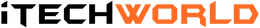So, you’ve bought an iTechworld Bluetooth Battery – now what?
Each iTechworld Bluetooth LiFePO4 lithium battery is integrated with an internal Bluetooth battery management system that connects remotely to the free iTechworld Connect Battery Management App.
Using this app makes keeping track of your deep cycle lithium batteries much more efficient, and much less fiddly than checking each individually with a battery volt meter. If you have a Bluetooth-compatible battery, the iTechworld Connect app is the way to go.
Say goodbye to guesswork when it comes to your battery health
This guide will go over the set up and usage of the app, so you can breeze through your battery management.
We’ve kept the app simple and clean, so you can navigate it easily.

Downloading Our New Bluetooth Battery App
Our Bluetooth battery range is managed via the iTechworld Connect Battery Management App.
You can download this on the App Store if you have an Apple device or the Google Play Store if you have an Android.
Or, you can scan the respective QR codes inside the user manual provided - whichever way is most convenient for you.
Setting up the App
Once the app is downloaded:
- First, ensure your Bluetooth is on via your settings or the drop down menu on your phone.
- Open the app to detect iTechworld Bluetooth batteries within 10 metres of your device.
Troubleshooting: Battery not detected
If your battery is not detected, simply press the square button with the line in the middle in the top right corner of the screen. This will open your camera so you can scan the QR on your battery for direct detection.
Navigating the App
Once done, the battery will then be connected. From here you can navigate through the menu tabs as needed:
1. Connection
See the list of batteries you are connected to and select which one you would like to view more detail for.
2. Main Menu
This is where you can manage your selected battery. Select this tab to see information such as state of charge, status, current, voltage, temperature, cycles, cell voltage, and more.
3. Control Centre
The Control Centre tab is where features such as the charge isolator and discharge isolator for a battery can be toggled on and off.
4. Information
The last menu item is the Information tab. This is where the battery's Bluetooth name, model, manufacturer and production date can be found.

Benefits of Bluetooth Batteries
The internal battery management system of iTechworld’s lithium Bluetooth batteries allow each battery to be monitored and managed directly from your own phone.
- Battery monitoring at a glance from your phone through the informative and sleek user interface.
- Easy to use, and easy to set up for all necessary users.
- Advanced management – monitor the battery capacity remaining, voltage, current and even temperature from the app.
- Multiple battery connectivity – able to connect to one or more iTechworld Bluetooth batteries from the connections menu.
- Backup detection method - each battery has a unique QR code printed on the lid for direct detection in the app if not detected automatically in the app.
This allows you to monitor and manage your batteries accurately and remotely, providing real-time data and enabling performance tracking for multiple batteries.
Frequently Asked Questions
What is the iTechworld Connect Battery Management App?
It's a mobile application designed to monitor and manage iTechworld Bluetooth compatible lithium batteries. The app provides real-time data on battery health, capacity, voltage, current, and temperature.
What are the benefits of using the app over a traditional battery monitor?
Convenient battery monitoring from your smartphone, advanced management features, and the ability to connect multiple batteries. The app features a streamlined and informative user interface, making it easy to set up and navigate.
What should I do if my battery isn’t detected?
If your battery does not appear on the app, press the square scanner icon at the top right corner of the screen. This will open your camera to scan the QR code on the battery, which directly detects it so the battery is listed on the app.
Do I need a Bluetooth battery to use the app?
Yes, the app is designed to work with iTechworld Bluetooth Batteries. If your battery does not have Bluetooth you will need to use a voltmeter to measure manually.
Where can I find more information about iTechworld Bluetooth Batteries?
For more information refer to the user manual provided with your battery, or contact our friendly team if you need more information.
Who can I contact for support with the app?
Please email service@itechworld.com.au for support. Our team are more than happy to help.