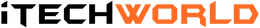iTechworld DCDC Charger Troubleshooting

My DCDC charger is not lighting up or turning on.
- Ensure your cranking battery is above 13.2V when your vehicle is up and running (over 12.0v if your vehicle has a smart alternator with the ignition cable connected) and your charger should light up. Failing that, follow the instructions below:
- Remove the DCDC charger from its current installation.
- Slide off the red anderson plug on the vehicle input side of the DCDC charger. This will reveal two metal lugs, one positive (yellow cable) and one negative (black cable).
- Press and hold the negative lug DIRECTLY to the negative terminal of a battery with a voltage greater than 13.2V.
- Press and hold the positive lug DIRECTLY to the positive terminal of the same battery. Connecting this charger directly to the battery will bypass any cabling, fuses, relays, or circuit breakers that may be interfering with incoming current/voltage.
If the DCDC charger lights up, it points towards an issue with the installation.
- If your vehicle has a Smart Alternator, you will need to connect the small blue ‘ignition override’ cable to an accessory that turns on/off with the ignition such as the 12V cig-lighter port in your car’s dashboard/centre console. This cable allows your charger to operate when the Smart Alternator is up and running.
My charger is lighting up but not outputting power from the alternator:
- The DCDC charger will not kick in if your battery is full or very close to being full. Ensure your auxiliary battery has been drained to 85 – 90% (13.10V for lithium batteries) for your charger to start outputting power.
- The charger will not kick in if there is no power coming through from the cranking battery. Check the incoming amps from the cranking battery using a clamp meter or an in-line wattmeter. If you have any relays, circuit breakers or fuses in between the battery and charger, ensure that you measure the incoming amps from either side of them as well as these have been known to limit output.
- When this unit is outputting power from alternator, you should see a solid profile LED and a flashing alternator LED.
My charger is lighting up but not outputting power from my solar panel:
- The DCDC charger will not kick in if your battery is full or very close to being full. Ensure your auxiliary battery has been drained to 85 – 90% (13.10V for lithium batteries) for your charger to start outputting power.
- The charger will not kick in if there is no power coming through from the solar panel/blanket. Check the incoming amps from the solar panel using a clamp meter or an in-line wattmeter. If you have any relays, circuit breakers or fuses in between the panel and charger, ensure that you measure the incoming amps from either side of them as well as these have been known to limit output.
- Ensure your ‘Open Circuit Voltage’ of your panel fits within the charger’s voltage range. Your panel must output between 9–32V for this unit to charge your batteries. Exceeding 32V will void your warranty.
- As the iTECHDCDC40/25 has in-built MPPT solar controllers, you need to ensure that there are no other MPPTs or solar controllers in line. If there is, it will block incoming solar power.
- When this unit is outputting power from solar, you should see a solid profile LED and a flashing solar LED.
I am not getting expected amperage from the DCDC charger:
- The DCDC charger may not provide the full rated input current if the auxiliary battery is full or very close to being full. Ensure your auxiliary battery has been drained to 85 – 90% (13.10V for lithium batteries) for your charger to increase its output. Please keep in mind that the incoming amperage will start to drop off as your battery gets closer to being fully charged (13.1 – 13.5V).
- Poor cabling can interfere with incoming amps as well. Measure the incoming amps from before and after the charger to make sure both readings are consistent. This can be done with a clamp meter or an in-line watt meter. We recommend measuring this just after the cranking battery and just before the input at the red anderson plug.
My DCDC charger is discharging my cranking/starting battery too far:
- The ignition override cable has been connected to a source not controlled by the ignition. This may give your charger a false reading and allow your charger to drain your cranking battery too low.
The easiest way to test is to completely disconnect your DCDC charger from the system and leave your vehicle overnight. If your cranking battery is still losing charge, then there is an internal issue within your battery or there is a parasitic load drawing from it that we are unaware of.
My DCDC charger is interfering with my vehicle’s radio:
- Re-locate the DCDC charger and install it as far away from the car’s radio antenna as possible.
- Use a Ground Loop Isolator to split the DCDC charger’s ‘ground’ from your radio’s ‘ground’.
- Ground the DCDC charger to a different point or directly to the battery to avoid sharing a common ground with the radio.
- Ensure that all connections are free of corrosion or other obstructions as poor connections can also cause interference.

Need help? We are happy to give you the support you need for your iTechworld DCDC charger. Listed below is some of the most frequently seen troubleshooting issues.
Why is my DCDC charger “beeping” or making an audible alarm.
An iTechworld DCDC charger will make an audible alarm when there is an issue with the auxiliary battery or the connection between the DCDC charger and the auxiliary battery. Please check the connection between the DCDC charger and the auxiliary battery.
Why is my DCDC charger “clicking” re-setting.
An iTechworld DCDC charger will click for two different reasons.
Solar input:
Solar voltage/current is not great enough to engage the charging algorithm (16V and 3A). The solar voltage exceeds the specifications of the DCDC charger (25V).
Vehicle input:
The DCDC charger will click if the voltage dips on the cranking battery, this is usually caused by the DCDC charger trying to pull a large amount of current and is more common with the iTECHDCDC40. To allow the DCDC charger to operate at a lower voltage, the ignition override cable must be connected to an ignition controlled source, this will prevent the DCDC charger from clicking.
My DCDC charger is un-responsive – does not light up and does not switch on.
Please ensure that your cranking battery has a voltage of 12.8V+. If your vehicle has a smart alternator, you must use the ignition override cable. The ignition override cable must be connected to an ignition controlled source, this will allow the DCDC charger to operate as you would expect. If the DCDC charger is not lighting up it will be due to something in line blocking the current to the DCDC charger. Please note that even though you see voltage, there may not be enough current to engage the DCDC charger. To troubleshoot please do the following:
- Remove the DCDC charger from its current installation.
- Slide off the red anderson plug on the vehicle input side of the DCDC charger.
- This will reveal two metal lugs, one positive and one negative
- Press and hold the negative lug to the negative terminal of a battery with a voltage greater than 12.8V
- Press and hold the positive lug to the positive terminal of a battery a voltage greater than 12.8V
- The DCDC should light up.
- If the DCDC charger lights up, it points towards an issue with the installation.
- If the DCDC charger does not light up, it points towards an issue with the DCDC charger and you should contact us service@itechworld.com.au
I cannot change the battery charging profile on my DCDC charger.
You cannot change the battery charging profile when the auxiliary battery is connected. Please disconnect the auxiliary battery to change the battery charging profile. This is a safety feature to ensure you cannot change the battery charging profile by mistake which could then potentially damage the battery i.e so you do not charge a lead acid battery on a calcium battery charging profile.
My solar panel does not seem to engage the DCDC charger.
An iTechworld DCDC charger prioritizes vehicle input over solar. Even when the vehicle has stopped the DCDC charger will charge the auxiliary battery via the cranking battery until the cranking battery reaches a voltage of 12.8V. The logic behind this is to get the highest amount of current available 20/40A. Once the cranking battery is reduced to 12.8V the DCDC charger will switch to solar. To force a solar charge, disconnect the cranking battery with the engine turned off. Wait until solar engages and then re-connect the cranking battery.
Solar input charging criteria:
- Input voltage 16V - 25V
- Input current + 3A
If the solar panel does not meet the criteria above, the DCDC charger will "click" and reset until it does.
All solar panels used with an iTechworld DCDC charger must be unregulated.
The vehicle input must be connected to allow the iTECHDCDC charger to work correctly. The iTECHDCDC charger cannot operate as a solar controller on its own with no vehicle input.
My DCDC is powering up, but not charging.
- The DCDC charger must have over 12.8V input from starting battery.
- The Aux battery must be below 13.1V for 40A and 20A charger. If you have an older 25A DCDC charger, the aux battery must be under 12.4V.
- Please ensure that there are no circuit breakers, switches, VSR or any other type of relay in line between the starting battery and the iTECHDCDC charger. This will prevent the current (amps) being transferred from the cranking battery to the charger. Please note that even though you see voltage, there may not be enough current to engage the DCDC charger.
- Please connect the ignition override cable to a positive source of a battery, if this initiate charging, the ignition override cable must be installed correctly to an ignition-controlled point of the vehicle.
I am not getting expected amperage from DCDC charger.
- Check the voltage on the cranking battery.
- Check the voltage on the red Anderson plug connected to the DCDC charger.
- Both voltages should be the same.
- If the voltages are not the same, the cabling/installation is the reason for not achieving the expected amps from the DCDC charger.
- The DCDC charger may not provide the full current if the auxiliary is near full.
- The DCDC charger can stop producing the full amount of current if it gets too hot.
- The DCDC charger is algorithm based and allow it can do the maximum current its rated for there will be times when it puts in less.
- There will be times the DCDC charger does not produce the maximum current it can produce, this is normal for all heat synced DCDC chargers.
My DCDC charger is discharging my cranking/starting battery too much.
If the ignition override cable is connected to a source that is not controlled by the ignition; it will allow the DCDC charger to continually discharge the cranking battery to a voltage of 10.8V. If the vehicle has a lithium cranking battery such as the iTECH1420/iTECH1420 PRO, we recommend installing a smart battery protect set at 13V to ensure the lithium cranking battery has enough power to start a vehicle.
Still having issues? Please email service@itechworld.com.au!