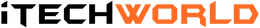Troubleshooting iTechworld Lithium Storage Batteries

Are you experiencing technical issues with an iTechworld product? We have all the support you need. Utilize all our technical know-how to help walk you through common troubleshooting issues
My iTechworld lithium battery is unresponsive, dead, flat.
The battery will be in safe mode; the most common reason for an iTechworld battery to go into safe mode is from draining the battery to a voltage of 10.5v or less. Please follow this link to view our different methods for bringing your battery out of Safe Mode. Lithium Battery Safe Mode (itechworld.com.au)
If you have a charged battery (E.G., car battery), jumper cables and a battery charger, follow the below steps to bring your iTechworld lithium battery out of safe mode.
- Disconnect all loads/inputs from the iTechworld battery.
- Connect the iTechworld battery in parallel to a different battery (battery number 2)
- Cross-reference the voltage on each battery now they are in parallel – they should both now read a similar voltage.
- Connect an A.C. to D.C. charger to the iTechworld battery and allow it to begin charging. We recommend a three-stage charger 20 – 40 amp charger for all our batteries over 60ah.
- For batteries under 60ah the charger’s current output rating should be approx. half of the battery’s capacity, examples:
50ah battery = 25amp charger
24ah battery = 12amp charger
7ah battery = 3.5amp charger
- When the charger begins to charge the iTechworld battery, disconnect battery number 2.
- The charger should continue to charge the iTechworld battery, bringing it out of safe mode.
- Allow the charger to charge the battery fully.
If you have a portable Jump Starter, follow the below steps to bring your iTechworld lithium battery out of safe mode.
- Disconnect all loads/inputs from the iTechworld battery.
- Connect the Jump Starter cables to the battery (Positive to Positive, Negative to Negative)
- Connect an A.C. to D.C. charger to the iTechworld battery. We recommend a three-stage 20 amp or higher charger.
- Activate the jump starter to supply power to the iTechworld battery. The charger will now detect the battery and begin to charge.
- When the charger begins to charge the iTechworld battery, disconnect the Jump Starter from the battery.
- The charger should continue to charge the iTechworld battery, bringing it out of safe mode.
- Allow the charger to charge the battery fully.
If you have a portable solar panel, follow the steps below to bring your iTechworld lithium battery out of safe mode.
- Disconnect all loads/inputs from the iTechworld battery.
- Disconnect the solar controller/regulator from the solar panel.
- Connect the unregulated solar panel to the iTechworld battery.
- Leave for 5 minutes.
- Disconnect the unregulated solar panel from the iTechworld battery.
The iTechworld battery will have voltage present, allowing for use with a charger or regulated solar panel.
Please note that there are several ways an iTechworld can go into safe mode. Over-current, over-voltage, temperature, cross polarity, and discharging below 10v. In all instances, other than discharging your battery below 10v, the battery can bring itself back out of safe mode. For example, the battery's internal temperature reaches 80 degrees, the battery enters safe mode, the battery's internal temperature cools below 80 degrees, the battery will bring itself out of safe mode.
We have several products available that bring an iTechworld battery out of safe mode on their own:
iTECHBC20 Battery Charger HERE
iTECHBC40 Battery Charger HERE
iTECHBYPASS HERE
Why does my lithium battery not have 100% of its power usable?
In some models of our batteries, we reserve approximately 12%-20% of the capacity of the battery to prevent the battery from becoming over-discharged. We refer to this as "safe mode". The safe mode feature prolongs the life of your battery and allows you to discharge your batteries to a voltage below 10v and not damage the battery.
My battery goes into safe mode under load.
Ensure that the load does not exceed the discharge current rating of the battery. Refer to your battery’s specifications on the iTechworld website or your user guide for the discharge rating of your battery.
My battery will not charge up above 13.5v.
If your charging method’s float voltage is lower than 13.5v, which is 100% full for an iTechworld lithium, the battery will only charge to this voltage. The ideal charging parameters/settings for a lithium battery charger are as follows:
Bulk: 14.4v
Absorption: 14.4v
Float: 13.5v
If your charging method's float voltage is lower than 13.5v, the battery will only charge to this voltage.
My battery will charge up to over 14v but drops when the charger is disconnected.
A lithium battery can charge to over 14v when there is a charger connected. When this charging source is disconnected, the battery will settle to between 13.5 – 13.8v. A resting voltage of 13.5v or higher is considered full.
My battery's case has warped/distorted.
All our batteries are cased in ABS material (excluding our Super Slim range). ABS plastic will warp slightly under heat whereas other battery casings made from other materials will become brittle and break, exposing the internals. Inside an iTechworld lithium battery is another case protecting the cells. The warping will only be on the outer case and will not affect how the battery operates or its performance.
My battery does not work well in my smart battery box.
When using an iTechworld lithium battery in a smart battery box you must do the following before using:
- Ensure your iTechworld lithium battery is fully charged before installing it in your smart battery box. We recommend a voltage of at least 13.5v. This is critical as your smart battery box assumes the battery is fully charged when installed. If you install the battery into the smart battery box at a lower voltage, you will not have access to the battery’s full capacity.
- Ensure you set the capacity setting of your battery box to the usable capacity of your iTechworld lithium battery. Refer to the specs on our website or your user guide for the usable capacity of our batteries.
My battery is self-discharging.
An iTechworld lithium battery cannot self-discharge over a short period of time unless a load is applied. To test your battery, please do the following:
- Remove the battery from its current installation.
- Disconnect all loads from this battery. Ensure there is NOTHING connected to your battery.
- Connect a charger and charge the battery to a voltage of 13.3 – 13.5v.
- Disconnect the charger and measure the voltage after 5 minutes. This will give you your resting voltage.
- Completely isolate the battery and measure the voltage after 24 hours.
- Measure the voltage again after another 24 hours and compare your readings. If the voltages are the same on each reading, then that points to a parasitic load somewhere in your installation that is drawing power from your batteries.
Do you need further assistance? Please email service@itechworld.com.au